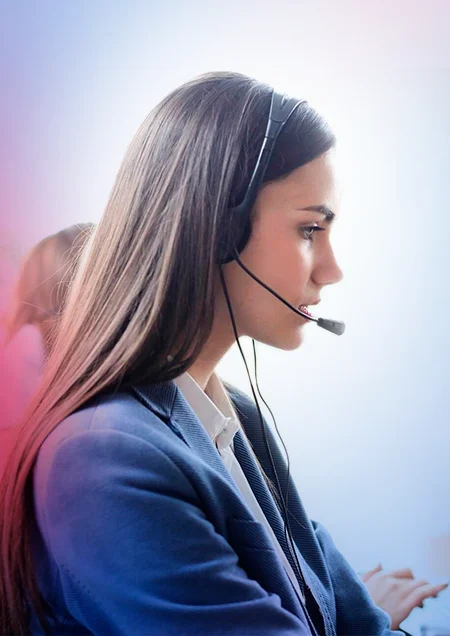Для оформления заявки добавьте оборудование
в корзину и сформируйте заказ
Доставка в любой регион России транспортной
компанией на Ваш выбор
| Параметр | Значение |
| Общие характеристики | |
| Артикул | 45160 |
| Connection | Adapter with USB interface K-ADP-USB (for K-system) |
| Installation | Under Windows XP/Vista/W7 administrator rights are required. |
| Hardware requirements | PACTware requires 50 MB of hard disk space and at least 40 MB of central memory. Depending on the complexity of the project and the DTMS used, the central memory requirement may be several times higher. |
| Software requirements | PACTware runs in operating systems Windows XP/Vista/7. The software Microsoft .NET Framework 2.0 must be installed. For printing and online help, MS Internet Explorer 4.0 or higher is required |
| Languages | German, English, French, Spanish, Russian can be selected |
| Associated products | All available DTMs for Pepperl+Fuchs H-, K- and E-system devices, HART multiplexers, remote I/O systems, FieldConnex devices, WirelessHART devices and fill level products. |
| Licensing | PACTware does not require licensing. Please take the license conditions of the DTMs out of the data sheets of the corresponding DTMs. |
| Representation of the system configuration | Graphic representation of all communication and device type managers in the tree structure. In case of online operation colour code for identification of defective units and simulation operation. Multiple windows can be opened simultaneously. It is therefore possible to view the set device parameters, to monitor the measurement value and to display the device diagnostic simultaneously. |
| System planning, application processing | Generation of a configuration by means of a graphical application processing menu. Editing of available projects. Selection switch markings for each channel. Offline configuration, saving of project data to hard disk. Automatic comparison of the project plan to the actual available system when establishing connections on the device and parameter levels. |